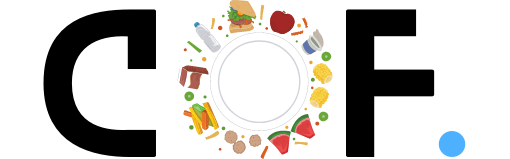Spread across 319 diverse locations throughout the U.S. state of Texas, H-E-B is the most sought-after grocery stop among Texans. The San Antonio-based supermarket chain promises quality and convenience at a reasonable price, which is the reason why it has built such a loyal following ever since its inception over a century ago. H-E-B is widely recognized for its impeccably stacked fresh produce, store-made Texas-shaped tortilla chips, clever packaging, and charitable contributions.
Finding an H-E-B store that accepts food benefits is a boon for all Texans receiving food benefits under the Supplemental Nutrition Assistance Program (SNAP). In this post, you will find everything you need to know about how to make EBT payments in your local H-E-B store.
Does H-E-B Accept SNAP EBT Payments?
Quick Answer: Yes, H-E-B accepts SNAP EBT cards as payment at all its locations in the United States, most of which are in Texas. You can use your SNAP food benefits for all in-store and online purchases at H-E-B. As a USDA-authorized SNAP retailer, H-E-B abides by all state regulations regarding what you can buy with an EBT card.
H-E-B adheres to all state laws concerning what you can buy with your SNAP benefits. It implies that only SNAP-eligible items, such as fresh fruit and vegetables, meats, baked goods, and non-alcoholic drinks, are accessible for purchase with an EBT card at its stores. Subsequently, you cannot use your EBT card to purchase ineligible SNAP items such as hot foods, beer, and tobacco at H-E-B. You can find a nearby SNAP-authorized H-E-B store using the USDA’s EBT Retailer Locator.
In Texas, a Lone Star Card is used to disburse the SNAP food benefits among qualified individuals and families. It’s a plastic card, similar to an EBT card, that is used to pay for SNAP-eligible items.
What Can You Buy With Your SNAP EBT in H-E-B?

Generally, SNAP EBT only covers the cost of essential food items with a nutritional facts label. It is due to USDA limitations that only enable SNAP recipients to purchase a select list of qualified food products with their EBT food benefits.
Not all items in an H-E-B grocery store are SNAP eligible. Here is a list of EBT-qualified items available at your local H-E-B:
- Milk and dairy products such as cheese, sour cream, and yogurt
- Eggs and egg substitutes
- Bread, cereal, and pancake or waffle mixes
- Fresh fruit and vegetable
- Meat, seafood, and meat alternatives such as tofu
- Sushi, salads and fruit, meat, or/and cheese snack trays
- Ready-to-cook meals
- Canned and dried food
- Packed and uncooked pasta and rice
- Biscuits, cinnamon rolls, and cookie dough
- Cakes, pies, croissants, tarts, macarons, and other baked goods
- Packed snacks, chocolates, and candy
- Jelly and jams
- Salsa, dips, and other condiments
- Dressing, oils, and vinegar
- Spices and seasonings
- Juices, shakes, and smoothies
- Tea and Coffee (bottled, concentrate, cup, powdered, and leaf/beans)
- Soda, energy drinks, and drink mixes or flavor enhancers
- Ice-cream
- Water and ice
What Can You Not Buy With Your SNAP EBT in H-E-B?

The USDA has imposed some limitations on SNAP purchases to deter SNAP recipients from utilizing their EBT food benefits frivolously.
There are many healthy and delicious foods that you can purchase with your EBT food benefits, but there are a few that you cannot. You may need to prepare an alternative payment option for the part of your order that is not SNAP eligible.
You can not buy the following items with your SNAP EBT at your local H-E-B:
- Hot and prepared foods
- Beer, wine, and other alcoholic drinks
- Cigarettes and other tobacco products
- Medicines, vitamins, and other dietary supplements
- Toiletries and everyday supplies
- Cosmetics
- Baby food, toys, diapers, and other baby care products
- Pet food and supplies
- Clothes and footwear
- Kitchen appliances and accessories
- Cookware and tableware
- Home decor accessories
- School and office supplies
- Sports and travel equipment
- Electronics
- Other non-food products
How To Use a SNAP EBT Card at an H-E-B Store?

For starters, you must go to an H-E-B store that accepts EBT payments. You can use the H-E-B store locator to find a nearby store location using your Zip code. You can also get the store’s contact information to call and verify its status as a USDA-authorized EBT retailer.
When you visit an authorized SNAP H-E-B store, you can add any of the SNAP-qualified items from the previously mentioned list to your shopping cart. Next, follow these simple steps to pay at an H-E-B Point-of-Sale (POS) with your EBT card:
- Select your groceries and proceed to the checkout lane. You may need to separate your SNAP-eligible foods from non-SNAP-eligible foods.
- Swipe or insert your EBT card at the point-of-sale (POS) machine. Or, you can give your EBT card to the cashier to process your payment.
- Enter your four-digit EBT Personal Identification Number (PIN) on the keypad. The terminal will display **** rather than showing the numbers you enter. Then, press Enter.
- The cashier will charge your EBT card for all CalFresh-eligible items in your cart. If the amount is correct, click on the OK or YES option.
- Sometimes, the cashier could ask for your photo ID to confirm that the card is in your name.
- When the transaction is complete, you will get a copy of a printed receipt that includes the store’s name and address, the order total, and your new EBT food benefit account balance. Keep your receipt so you can check your updated EBT balance when you go shopping later.
- After that, you can pay for any non-CalFresh-eligible item in your cart with a secondary payment option such as a credit/debit card or cash.
If you face an issue while using your SNAP EBT card at H-E-B, call the Texas EBT hotline at (800) 777 7328.
Note: Keep in mind that you cannot be charged an extra fee to use your SNAP benefits. Also, you cannot withdraw cash or change from your EBT food benefits account.
Does H-E-B Take EBT for Delivery or Curbside Pickup Orders?

Short Answer: Yes, H‑E‑B accepts SNAP EBT payment for online delivery and curbside pickup orders.
You can order curbside pickup or home delivery through the H-E-B website or the My H-E-B mobile app from select authorized H-E-B locations. Use the H-E-B store locator to find a nearby H-E-B store that offers curbside and home delivery services. Select the Curbside or Delivery filters from the Filter by Store Services option to further refine your search.
Follow these easy steps to order curbside pickup or delivery from H-E-B:
- Go to heb.com or My H-E-B app and log in to your account. First-time users must register a new account before they can shop.
- To order pickup, choose the Curbside option and enter the address of an authorized SNAP store in the Curbside Store Finder. Then, select a date and pickup time to schedule your order.
- Similarly, for delivery orders, choose the Delivery option and provide your preferred delivery address. Also, select a date and time to schedule your delivery.
- Next, add all the groceries you want to buy to the shopping cart. You can add SNAP-eligible and non-SNAP-eligible items to the cart in a single order.
- Keep track of the subtotals for SNAP-eligible items as well as the remaining items in your cart. When using EBT, only a 10% hold will be placed on your card for weighted items like fresh produce and meats. If the final weighted item total is less than the amount charged, the difference will be credited to your SNAP EBT account.
- After you have added all the needed items to the cart, click on the Start checkout option.
- While choosing a payment method, select the Pay with EBT option. Then, click on Add EBT card to enter your card details.
- In addition, you must add a debit or credit card to split your bill or cover any non-eligible SNAP items in your cart. If you order delivery, you must also pay for the delivery cost and tip with your secondary mode of payment.
- Enter your phone number and click the Place order option.
- When prompted, enter your 4-digit EBT PIN.
- You will receive an order confirmation message as well as real-time order updates.
You can also use the My H-E-B mobile app to check your SNAP EBT balance.
Why do I need to add a credit or debit card when paying with SNAP EBT?
H-E-B does accept SNAP EBT for online delivery and curbside pickup orders. However, some additional costs and items are not covered by SNAP. They may include all non-SNAP eligible items, other add-ons, and charges such as the delivery fee, tips, or personal shopper fee.
Moreover, if the total of your order exceeds the amount of your SNAP EBT balance, you will need to pay the difference with a credit, debit, or H-E-B gift card.
Why are weighted foods charged an additional 10% when I use my SNAP EBT card?
According to USDA regulations, all retailers that accept SNAP online payments must add 10% to the estimated price of weighted food items such as fruits, vegetables, and meats. It is to account for the weight differences if any. At pickup or delivery, if the final amount is less than what you initially paid at checkout, the difference will be promptly credited to your SNAP EBT account.
What is the H-E-B return policy for SNAP EBT purchases?
H-E-B complies with all of the USDA’s SNAP regulations. The rules state that no SNAP recipient should be treated with bias, neither in their favor nor against them. In simple words, all authorized SNAP retailers must have the same return policy for SNAP-using customers as they do for all other consumers.
As a result, H-E-B does not have a separate EBT return policy for items purchased through SNAP benefits. With a receipt dated within 90 days of the transaction, you can easily return or refund most of your EBT purchases. You will receive your refunds back into your SNAP EBT account. Nonetheless, some restrictions may apply.
For more information, visit the H-E-B Refund Policy page.
In Essence
H-E-B accepts SNAP EBT cards as payment at all its stores in the United States. You can also use your SNAP benefits to order online at select H-E-B locations. But, SNAP recipients can only buy eligible food items, for instance, fresh produce, meat, seafood, dairy, baked products, and non-alcoholic beverages, with an EBT card at H-E-B. You can use a secondary payment method to purchase non-SNAP-eligible items.
H-E-B also provides curbside pickup and delivery to its customers in select locations via its website and mobile app. But, you can not use your SNAP food benefits to pay additional costs such as delivery fees, personal shopper fees, or tips. Thus, you will have to add a backup payment method like debit, credit, or H-E-B gift cards to cover such extra charges.